The In My Seat project was part of the Horizon Services Campaign. The aim of the project was to look at public transport and seek a way, via a technology proof-of-concept, to improve the enjoyment of bus journeys. In this blog we summarise the work undertaken in the project so far, and outline the next steps.

Workshop 1 – Users
We invited members of the public to a 1 hour workshop on the University campus. Participants were introduced to the aims of the In My Seat project, and the workshop aims:
- Develop types of content users find most useful and enjoyable
- Discover how they would like content to be presented
- Design forms of interaction between users and the content or experience
Following some introductory questions about their usual habits when using public transport, they were split into 4 groups and asked to consider 4 types of content they might interact with – local information, social content, user-generated content and games and entertainment. In their groups they were asked to list examples of each type of content they would enjoy interacting with. They were also asked to consider the formats and incentives that an app providing these types of contents might include, and any other things that might be important. Finally, we asked them to ‘design an experience’ to be part of an app, to include one or more of the features from the task, and to consider what the experience would look like, how it would work and how they might get people to use it.
Based on insights from the workshop, we developed 4 proposals to take forward into the next stage:
- Scan and collect: Bus Miles would see public transport users earning points for their use
- Scan and Play: Seat Bingo involves users winning prizes based on the seat they chose on the bus
- Scan and Play: Route Collector is a check-in game, where users check in at the stops they get on and off the bus
- Scan and Know: Bus Butler integrates bus journeys with calendars, location data, local news, and so on, with an avatar that greets the user on the bus and works in the background to improve experiences
Workshop 2 – Stakeholders
Following the first workshop, stakeholders including Council and University transport planners and passenger advocate groups, were invited to a 2 hour workshop. They were introduced to the project and the aims of the workshop:
- Guide the design and development of the service
- Explore the views of passengers from the first In My Seat workshop
- Identify ways in which stakeholders might benefit from and be involved in this type of service.
- Identify and understand potential concerns and constraints
We presented results of the first (ideation) workshop including the four ideas: (Bus Miles, Seat Bingo, Route Collector and Bus Butler) and invited Stakeholders to discuss their thoughts on these scenarios. We then asked participants to imagine they were a passenger, operator, local authority, or any other stakeholder, and to consider challenges and barriers to effective public transport use – motivators and drivers, and how the In My Seat project might help with any current practices or aims for each group.
Some of the key themes that emerged from the discussion were that people often wanted to be uninterrupted while travelling on public transport; personal safety when travelling; cross-modal and end-to-end coordination; and specific incentives for operators and passengers. As a result, we focused in on the ‘Bus Butler‘ concept for the next stages of the project.

Workshop 3 – Lo-fi Prototyping with Users
We conducted a final workshop to aid the design of the look and functionality of the app. During the workshop participants were seated in pairs facing a screen – as if on a bus. They were first presented with the aims of the In My Seat project and the results of the previous workshops, followed by the aims of this workshop :
- Explore the potential functionality of the app
- Discover when and how different types of content would be accessed
- Discover what content users would save or share with other travellers
Participants were provided with an booklet – each page representing a potential screen of the app – plus some other pages for additional questions. We asked them to go through and think about what information they would want on that page, where they would go next, and what the page would look like. The pages they were provided with to think about, were to find a stop/live departures, journey updates/upcoming stops, ratings and comments, user-generated content, collection/checking-in screens, timelines/public and personal views, settings and notifications. In the second part of the workshop we asked them to think about timelines and switching between types of content, and what content they would share with the public, or collect for themselves. For the final part of the workshop, they were shown a point-of-view recording of a typical journey to elicit any further responses.
App Development and Deployment
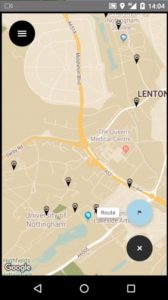
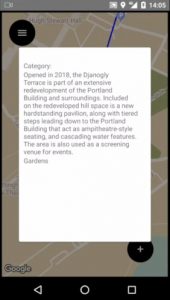
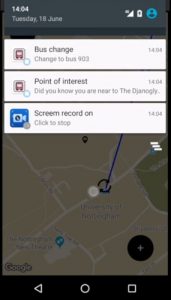
The outcomes from our workshops enabled us to design and build a mobile application to deploy and test. The application focused on the idea of providing a core functionality – navigation – and enhancing it with extra additional useful or playful information, related to locations in the navigation. The navigation aspect of the application was focused on travelling around the University of Nottingham UK campuses via the Hopper Bus service and on foot. Users could select their destination and receive navigation information including bus routing information. Once on their journey, they would be presented with facts about the campus (authored by ourselves) when they were in the ‘trigger’ zones, and at intervals that could be controlled by the user. We deployed and tested the app with 5 people from differing backgrounds (staff vs students, new to campus vs long term residents), and then interviewed them after using the app.
Next Steps
At present we are analysing the data collected during the deployment and preparing to write it up for publication.


